Background:
I have a Dell PowerEdge R430 server in Shanghai, which runs the Proxmox VE 8 (PVE) system (Debian-based) and several VMs. My various websites / environments are running here. The most important one includes the software router OpenWrt system.
Last week, I was in Vancouver, and my family suddenly told me that the Internet access in my home in Shanghai was frequently disconnected, avg 3-5 times a day, with a 30 mins – 2 hrs period. At that time, I couldn’t accurately troubleshoot the problem. I thought it was OpenWrt that failed (I later found out that the ISP – China Telecom’s fiber cable was broken and had a fiber optic attenuation), so I asked my family to replace the cable connection with the hardware router I had prepared in advance and wait for me to return to Shanghai for troubleshooting. After the replacement, I asked my family to enter the “shutdown” command in PVE.
Configuration Details:
Dell PowerEdge R430 server: Perc H730 Mini hardware Raid controller + 4 * 16TB Hard Drives, which is divided into 1* 32TB available space virtual disk, RAID6, and UEFI boot mode.
Problem:
After returning to Shanghai, I checked the display in the console and found that the shutdown command was not successfully executed, and there was no response to the input command, so I entered iDRAC8 to manage the Power off command. When I turned on the server again, I found that PVE did not display grub and there was no kernel list. Instead, it directly entered grub rescue, and “attempt to read or write outside of disk hd0” was displayed on the top.
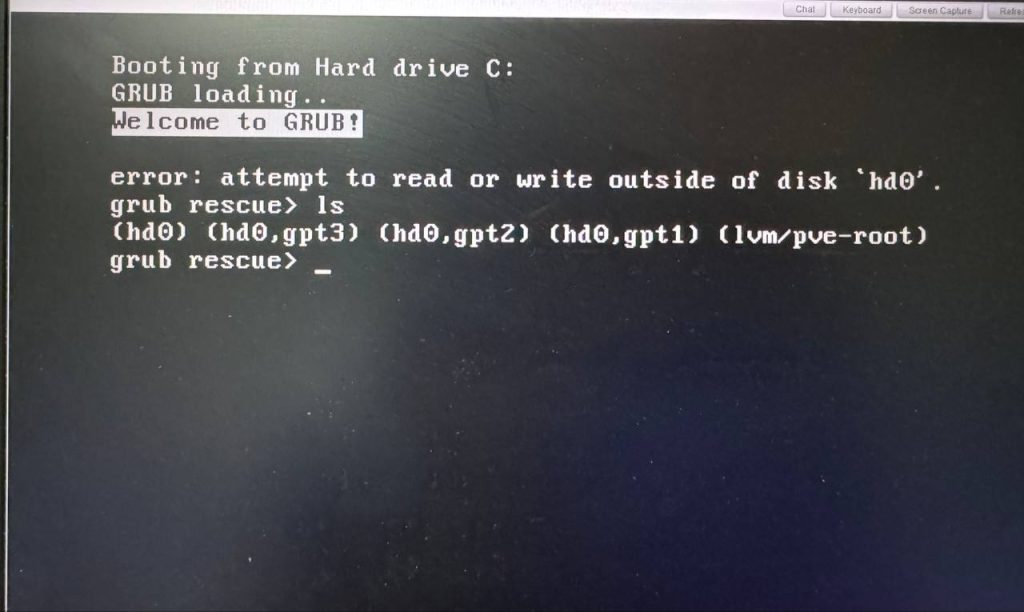
My Solution:
I entered Bios and found that the boot mode was BIOS instead of UEFI. The reason was unknown. After setting it to UEFI, the boot behavior returned to normal.
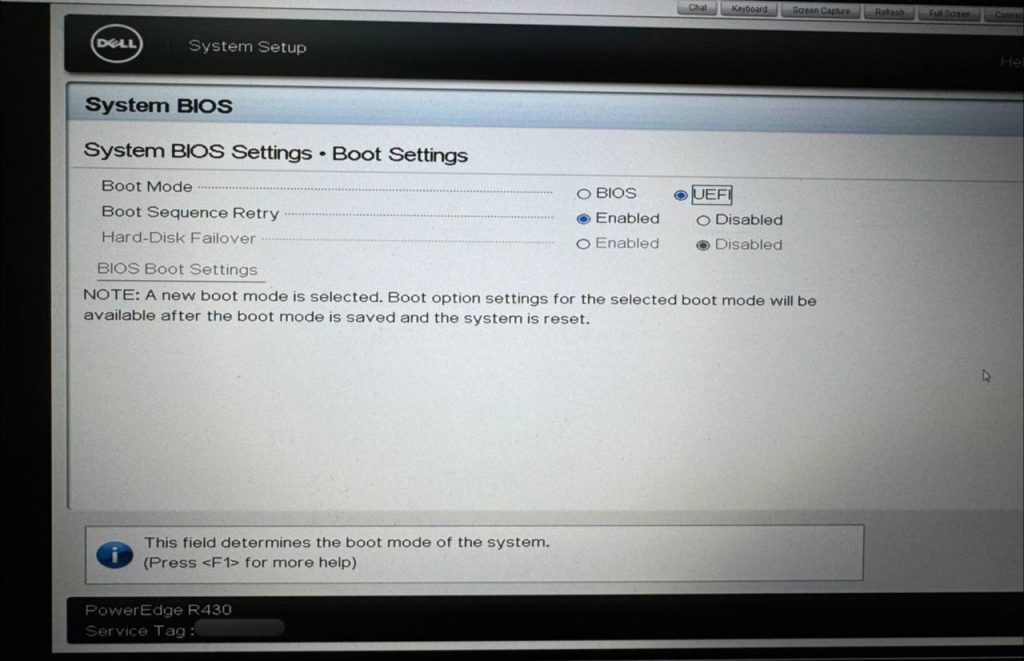
This method avoids modifying data and the system settings. I personally think it can be used as the first choice for repair attempts when encountering an “attempt to read or write outside of disk hd0” error. This article is for personal record only and for reference only, proceed at your own discretion.

发表回复