自2024年1月,Microsoft 官方推出 “2024-01 Security Update for Windows 10 Version 22H2 for x64-based Systems (KB5034441)” 更新之后,我所有搭载 Windows 10 的设备均出现更新错误,无法安装该更新。据微软官网所述,该更新与 Windows RE (Recovery Environment) 有关,在未配置 Win RE 环境的设备上可以忽略该更新。
要消除这一问题,可以采取以下措施:
第一步:从微软官网或者 Enson’s CDN 下载 WUShowHide 官方工具,并打开。
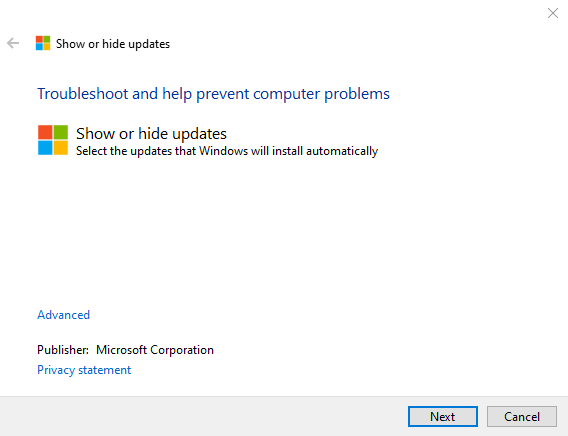
第二步:点击 “Hide updates”。
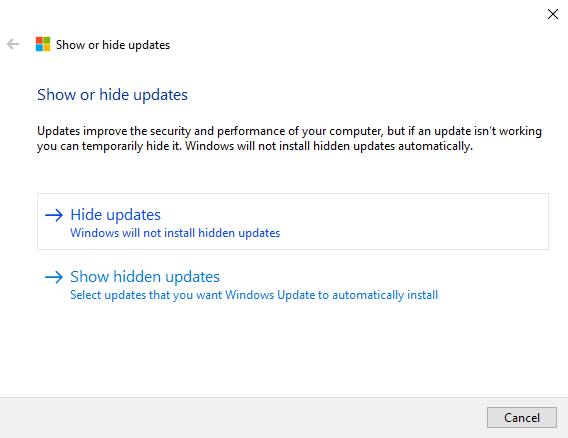
第三步:选择 “2024-01 Security Update for Windows 10 Version 22H2 for x64-based Systems (KB5034441),点击 Next。
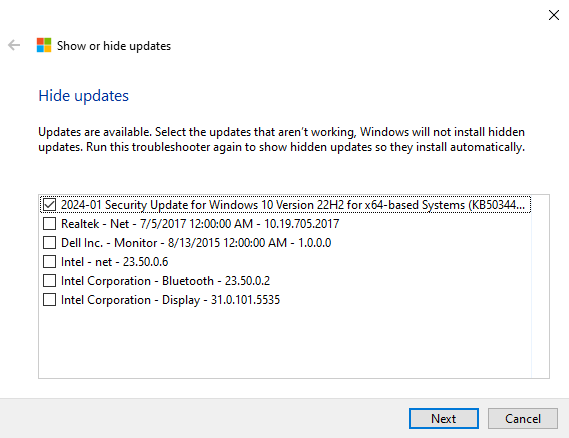
第四步:修复完成,关闭工具,重启电脑,此时这一更新项已隐藏,可将该工具删除。


发表回复